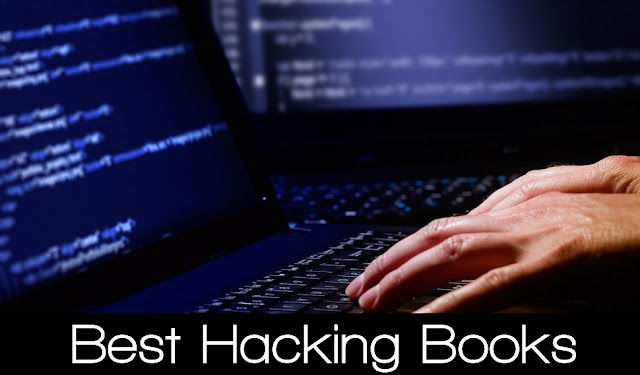How Download all Kali Linux tools in any other Linux OS

katoolin Automatically install all Kali linux tools Features Add Kali linux repositories Remove kali linux repositories Install Kali linux tools Requirements Python 2.7 An operating system (tested on Ubuntu) Installation sudo su git clone https://github.com/LionSec/katoolin.git && cp katoolin/katoolin.py /usr/bin/katoolin chmod +x /usr/bin/katoolin sudo katoolin Video https://www.youtube.com/watch?v=8VxCWVoZEEE Usage Typing the number of a tool will install it Typing 0 will install all Kali Linux tools back : Go back gohome : Go to the main menu By installing armitage , you will install metasploit Warning Before updating your system , please remove all Kali-linux repositories to avoid any kind of problem . I have some questions! Please visit https://github.com/LionSec/katoolin/issues :Source https://github.com/LionSec/katoolin