Fix the 0x80070091 Problem
1- check the drive
First right click over hard drive partition that contains the folder does not delete , choose properties
and go to Tools and click in Check
2-Changing file ownership
Go to command prompt and write this code :
Takeown /F FOLDERPATH /R /D Y
Replace FOLDERPATH 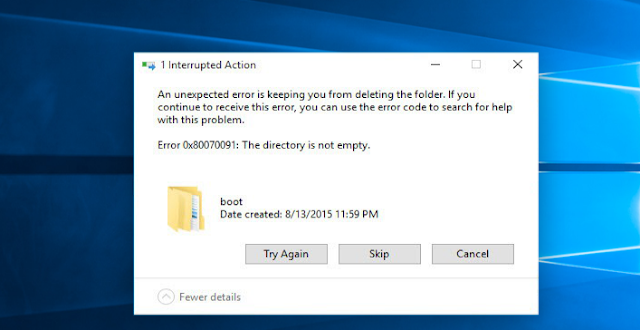



Commentaires
Enregistrer un commentaire