How you delete "Spotify Account"

First,Go to Spotify home and log on
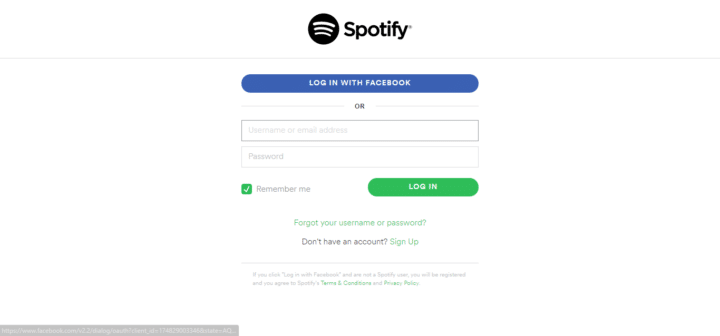 |
In down click About 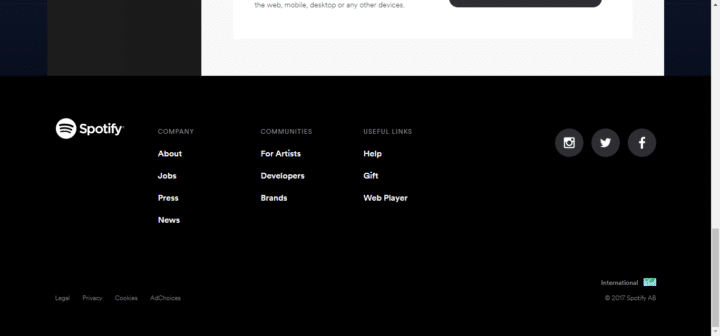 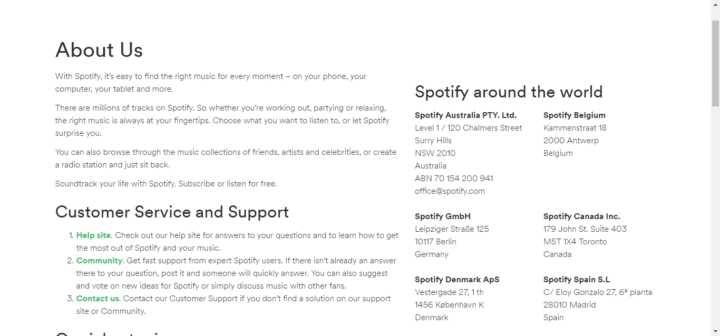
new page Will open choose account and choose Delete / Close my Spotify account and press close account
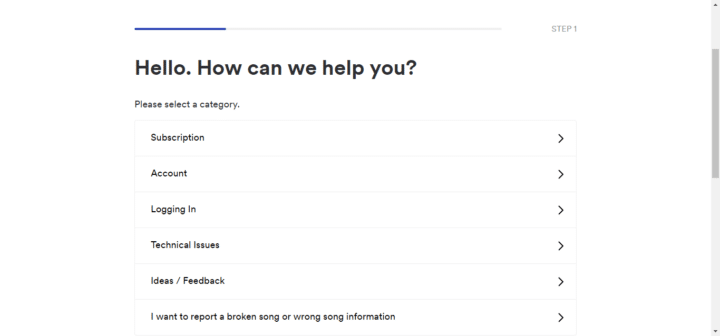
Click agin in Close account
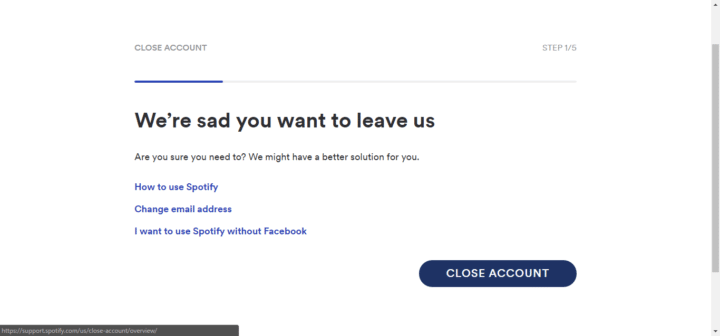
It will show you the data that will lose them then it's possible to reverse the decision within 7 days if it agreed to the conditions and press the Continue button.
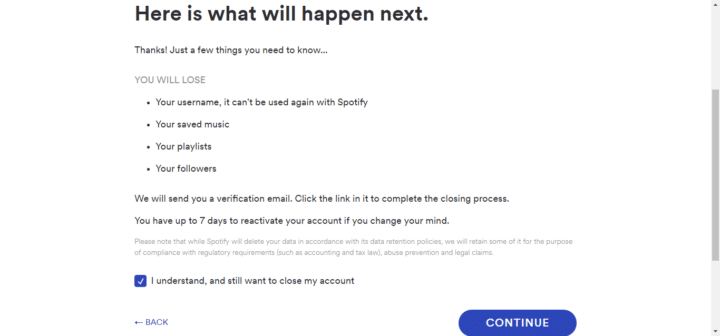
He will send you a message on your e-mail to confirm Click on the link
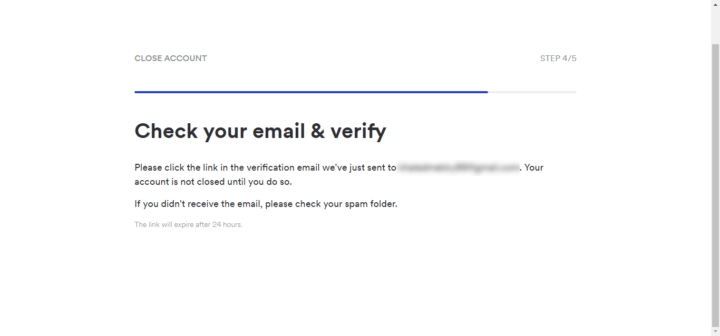
Enjoy!!! Your account is now close
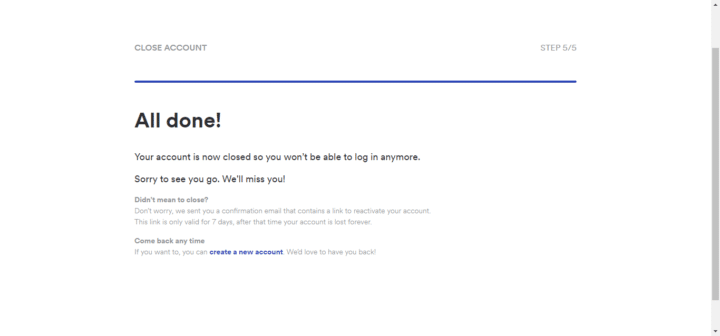 |

You have written an best article on How to delete spotify account. Your advice have helped me to understand that topic. I have successfully deleted my account.
RépondreSupprimer