How you Turn off automatic updates for Windows 10
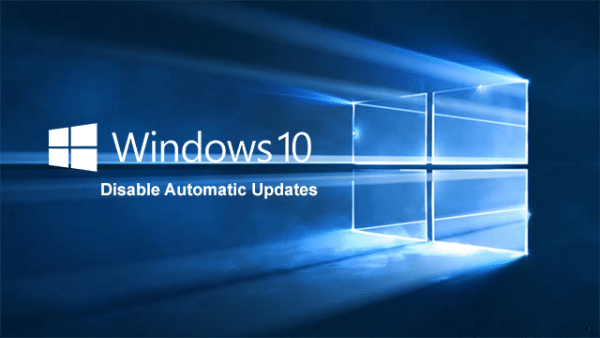
First click to the windows icon + R and write services.msc
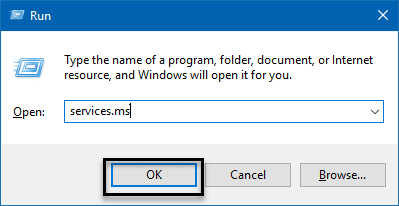
Search windows updates and double click
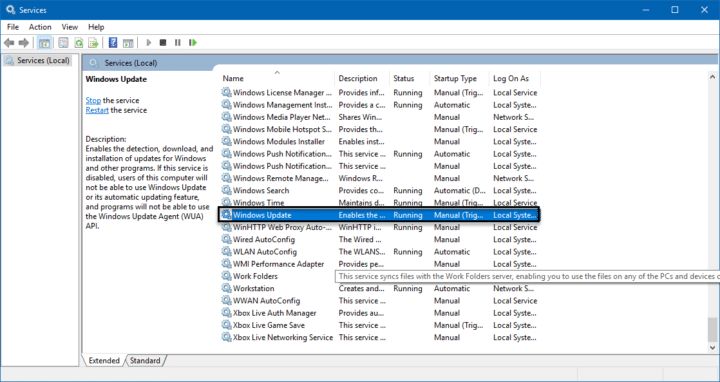
In General list choose go to Startup type and click in Didabled and press ok then press the stop button and press ok once again and you'll notice stopped download update
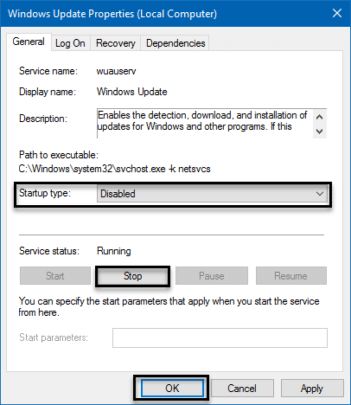

Commentaires
Enregistrer un commentaire